
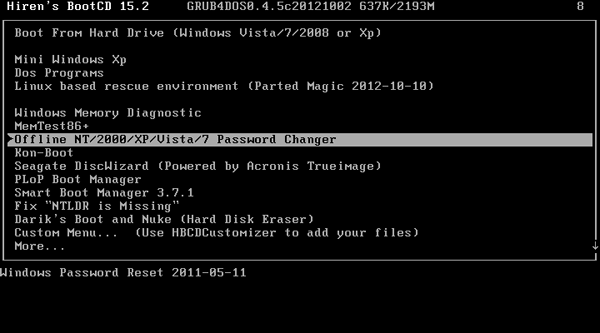
HIRENS BOOT USB WINDOWS 10 PASSWORD PASSWORD
This will clear/remove the password of your selected account. Type the username whose password you want to change and press Enter. You will now see the user accounts on you computer. We're going to reset forgotten Windows password, so choose the default choice Password reset by pressing Enter.Ĭhoose the default choice Edit user data and passwords and press Enter again. The default registry path will be correct so just press Enter.
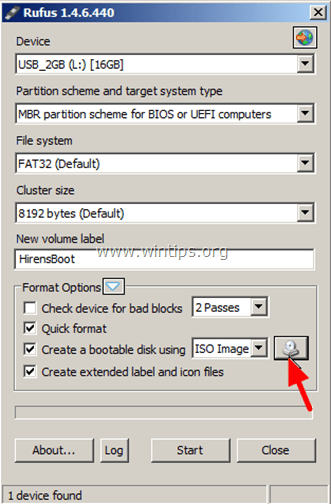
Now it will ask to confirm the registry path ( Windows/System32/config). In my screenshot you can see that 1) is the small 500Mb boot partition and 2) is the larger Windows partition. The screen will list all your partitions and you need to select the partition where Windows is installed.Don't use Kon-Boot as it doesn't support Windows 10/8 password bypass.

You will be prompted with the Hiren's CD Menu, from there select Offline NT/2000/XP/Vista/7 Password Changer and press Enter. Remember to change UEFI boot with Legacy and disable Secure Boot temporarily in BIOS.
HIRENS BOOT USB WINDOWS 10 PASSWORD HOW TO
What if you lost your Windows 10 password? Password is not accepted after upgrading to Windows 10? In this tutorial we'll show you how to reset forgotten Windows 10 password using the Swiss army knife toolbox - Hiren's BootCD.


 0 kommentar(er)
0 kommentar(er)
